install OBI 11g and during the pre-requisites check one of the sections fail, you choose to ignore it, and then a week later your OBI server goes down because you forgot to flip a switch or change a setting from the very beginning? This post attempts to help alleviate that from becoming your fate by speaking to the only part of the OBIEE 11g pre-requisite on Linux that continually fails during my installations. I’m speaking about the Kernel parameters pre-req check:
You can Google the hard/soft nofiles kernel parameters and their purpose because I will not explain it here.
Ultimately these configuration settings are stored in the /etc/security/limits.config file. You will need to work your VI editor skills to add two lines for the linux user you are conducting the OBI 11g install with. If you look at my screenshot below you see that I had previously updated this file for the “oracle” user. That is the user that I used to install the Oracle 11gR2 RDBMS on that machine prior to my OBI 11g install. Update the file similar to mine – at least meet the limit for which the pre-req check seeks.
Rebooting the machine is the easiest way I found to ensure the settings get impacted. I’ve tried just refreshing (clicking the back button on the install wizard) the pre-req check while in-stride but that didn’t work after the change was made. That left me with the quick reboot option which wasn’t a big deal in my environment.
After the machine came back up, I restarted the OBIEE 11g installation and as you can see below all pre-reqs passed at 100% which nice glowing green check marks. The install continued and all was good.






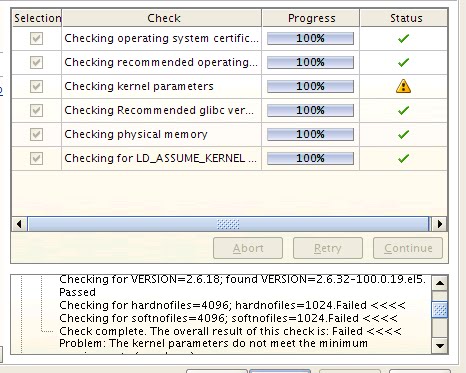






0 comments:
Post a Comment